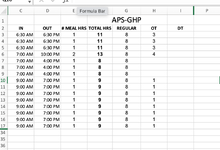I am trying to create a time sheet that calculates regular time up to 8 hours, overtime after that and double time between midnight and 6 am. After 6 am the time returns to regular time.
Also double time happens after 12 total hours of work
Any help would be appreciated!
Also double time happens after 12 total hours of work
Any help would be appreciated!
Last edited by a moderator: