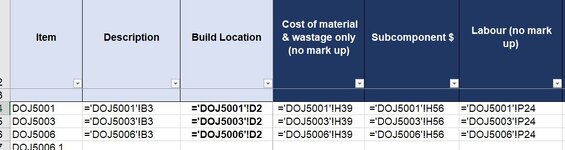Hi I have a large worksheet serving as a 'dashboard' with many worksheet references ie '='DOJ5001'!M33 '='DOJ001'!B3. This workbook has 100+ items/worksheets, and the dashboard need to display the contents of some 11 different cells from each of those items worksheets.
I have a list of all worksheets, is it possible to have the formulas/references use the cell value from column A instead of being specified each time? The Item names in column A are the worksheet names.
I have a list of all worksheets, is it possible to have the formulas/references use the cell value from column A instead of being specified each time? The Item names in column A are the worksheet names.