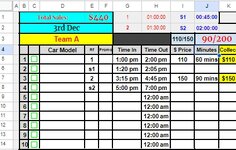Kenjiorson
New Member
- Joined
- Oct 25, 2023
- Messages
- 16
- Platform
- Windows
Hi i got a few add on need to seek help from the experts here again.
E5 - is reference, either 1, 2, S1 or S2.
H5 - i want to put in formula to add the time i manual key in G5. And read from E5 what i input, 1=60mins, 2=90mins, S1=45mins and S2=90mins
My current formula is - =$G6+TIME(0,IF($E6=1,60,IF($E6=2,90,IF($E6="S1",45,IF($E6="S2",120)))),0)
Also how to hide cell H9 to H14
I5 - Based on what i input in E5, 1=110, 2=150, S1=90 and S2=200.
My current formula - =if(E5=1,"110", if(E5=2,"150"))
J5 - Based on what i input in E5, 1=60 mins, 2=90 mins, S1=45 mins and S2=120 mins.
My current formula - =if(E5=1,"60 mins", if(E5=2,"90 mins"))
Thank you
E5 - is reference, either 1, 2, S1 or S2.
H5 - i want to put in formula to add the time i manual key in G5. And read from E5 what i input, 1=60mins, 2=90mins, S1=45mins and S2=90mins
My current formula is - =$G6+TIME(0,IF($E6=1,60,IF($E6=2,90,IF($E6="S1",45,IF($E6="S2",120)))),0)
Also how to hide cell H9 to H14
I5 - Based on what i input in E5, 1=110, 2=150, S1=90 and S2=200.
My current formula - =if(E5=1,"110", if(E5=2,"150"))
J5 - Based on what i input in E5, 1=60 mins, 2=90 mins, S1=45 mins and S2=120 mins.
My current formula - =if(E5=1,"60 mins", if(E5=2,"90 mins"))
Thank you