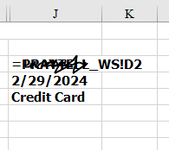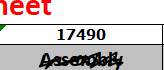gnarwhal19
New Member
- Joined
- Aug 22, 2023
- Messages
- 7
- Office Version
- 365
- Platform
- Windows
- MacOS
Hi All,
Used this forum for a weird Excel problem I had a bit ago so after some light Googling I thought I'd reach out again.
My issue is small but weird, I have one sheet linking to another and all except one shows the correct data. The formula for referencing is being shown instead of the data I want to show, it's just numbers so I am unsure of why the data won't correctly display. I have included screenshots so you can see what I'm talking about. There are hidden columns next to the cell that I'm using the formula in and don't know if that would affect anything.
First picture is the formula cell where I've typed what I want to reference, second picture is the reference cell and the numbers I want to display in the formula cell.
I have other references in this same sheet that display the data correctly
Does anybody know what this is and how to fix?
Thank you!
Used this forum for a weird Excel problem I had a bit ago so after some light Googling I thought I'd reach out again.
My issue is small but weird, I have one sheet linking to another and all except one shows the correct data. The formula for referencing is being shown instead of the data I want to show, it's just numbers so I am unsure of why the data won't correctly display. I have included screenshots so you can see what I'm talking about. There are hidden columns next to the cell that I'm using the formula in and don't know if that would affect anything.
First picture is the formula cell where I've typed what I want to reference, second picture is the reference cell and the numbers I want to display in the formula cell.
I have other references in this same sheet that display the data correctly
Does anybody know what this is and how to fix?
Thank you!