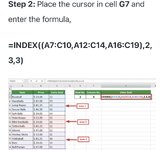rahulsehgal1998
New Member
- Joined
- Apr 3, 2024
- Messages
- 1
- Office Version
- 2019
- Platform
- Windows
Can someone pls help me with why the row numbers 11 and 15 were left out while selecting the area numbers in the table shown in the image? What is the criteria used in selecting the areas?
The table below shows sports items sold by a store with their prices. We want to find the number of Volleyballs sold by the store given the row number and column number.
Solution:
Step 1: Write the desired row and column numbers in cells E7 and F7, respectively.
The table below shows sports items sold by a store with their prices. We want to find the number of Volleyballs sold by the store given the row number and column number.
Solution:
Step 1: Write the desired row and column numbers in cells E7 and F7, respectively.
| Baseball | $ 13.00 | 12 | 2 | 3 | ||||
| 8 Handballs | $ 47.00 | 23 | ||||||
| 9 Jump Ropes | $ 81.25 | 14 | ||||||
| 10 Soccer Balls | $ 46.20 | 16 | ||||||
| 11 Soft Balls | $ 24.65 | 14 | ||||||
| 12 Hula Hoops | $ 13.00 | 22 | ||||||
| 13 Mini Footballs | $ 24.65 | 16 | ||||||
| 14 Tetherballs | $ 81.25 | 22 | ||||||
| 15 Gloves | $ 47.00 | 22 | ||||||
| 16 Hockey Sticks | $ 13.00 | 31 | ||||||
| 17 Volleyball | $ 81.25 | 30 | ||||||
| 18 Bats | $ 24.65 | 14 | ||||||
| 19 Ball Pumps | $ 47.00 | 15 |