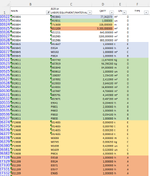Hello guys.
I'm analyzing some unit price compositions and I need to extract labor hours, equipment hours, and materials.
Some compositions have only these 3 items, but most of them have auxiliary compositions, that sometimes have other auxiliary compositions and the process becomes recursive.
For example:
_ In 'column B' I have the code of the main composition;
_ In 'column C', I have a code for a labor, material, equipment, or other composition;
_ In 'column D', the quantity;
_ 'Column F", the types (A - equipment, B - labor; C - material, D or E - auxiliary composition).
My objective is to create a list where I have only the "main" code and the items A, B, and C. For this, the items D and E must be multiplied by the quantity from the main composition.
I thought of using 'lambda, filter, map, and others' because I know they support recursivity, but I'm not entirely familiar with them yet.
Can somebody help me?
Sorry for my English, it's not my main language.
I'm analyzing some unit price compositions and I need to extract labor hours, equipment hours, and materials.
Some compositions have only these 3 items, but most of them have auxiliary compositions, that sometimes have other auxiliary compositions and the process becomes recursive.
For example:
_ In 'column B' I have the code of the main composition;
_ In 'column C', I have a code for a labor, material, equipment, or other composition;
_ In 'column D', the quantity;
_ 'Column F", the types (A - equipment, B - labor; C - material, D or E - auxiliary composition).
My objective is to create a list where I have only the "main" code and the items A, B, and C. For this, the items D and E must be multiplied by the quantity from the main composition.
I thought of using 'lambda, filter, map, and others' because I know they support recursivity, but I'm not entirely familiar with them yet.
Can somebody help me?
Sorry for my English, it's not my main language.