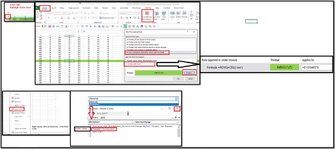Hello:
After searching the best way to ask this question, I cannot find anything on the internet.
I found a trick where I can color code an entire row by doing conditional formatting and then I have to View Code, click on Worksheet (instead of General), add "Target.Calculate".
It is that simple.
I wanted to share this with others as a macro instead of giving them instructions. I am able to record the conditional formatting part, but once I right mouse click on the sheet tab to View Code, the macro does not capture it.
Is there a way to do that?
I am including the written instructions I have created.
Thank you for any help.
Sheri
After searching the best way to ask this question, I cannot find anything on the internet.
I found a trick where I can color code an entire row by doing conditional formatting and then I have to View Code, click on Worksheet (instead of General), add "Target.Calculate".
It is that simple.
I wanted to share this with others as a macro instead of giving them instructions. I am able to record the conditional formatting part, but once I right mouse click on the sheet tab to View Code, the macro does not capture it.
Is there a way to do that?
I am including the written instructions I have created.
Thank you for any help.
Sheri