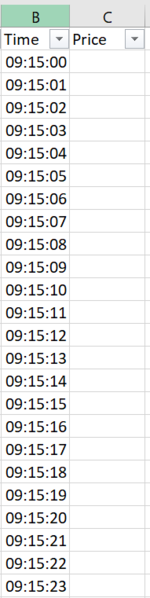Keerthan17
New Member
- Joined
- Mar 14, 2021
- Messages
- 3
- Office Version
- 2016
- Platform
- Windows
Hi Folks,
I have a situation here. Need a little help on how to record a dynamically changing cell (from an external source without any formula) from 'Sheet1' cell B3 to 'Sheet2' which has a column A with a specified time interval starting from 9:15:00, 9:15:01, 9:15:02... so on till 15:30:00 and store the data in column B of 'Sheet2' which is dynamically changing corresponding to each time value specified in column A.
There is no Time column in 'Sheet1'. Can the actual current time used to save the data.
Attached is the screenshot of 'Sheet2' where the data needs to be stored.
Thanks a lot in advance. Appreciate a code or formula for the problem.
Regards,
Keerthan
I have a situation here. Need a little help on how to record a dynamically changing cell (from an external source without any formula) from 'Sheet1' cell B3 to 'Sheet2' which has a column A with a specified time interval starting from 9:15:00, 9:15:01, 9:15:02... so on till 15:30:00 and store the data in column B of 'Sheet2' which is dynamically changing corresponding to each time value specified in column A.
There is no Time column in 'Sheet1'. Can the actual current time used to save the data.
Attached is the screenshot of 'Sheet2' where the data needs to be stored.
Thanks a lot in advance. Appreciate a code or formula for the problem.
Regards,
Keerthan