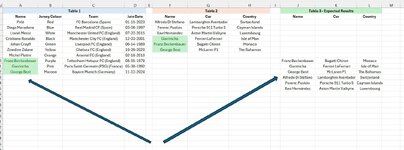excel_beta_345User
New Member
- Joined
- Jun 17, 2024
- Messages
- 12
- Office Version
- 365
- Platform
- Windows
I have two tables as per attached images. Now I want to take data from table 2 and arrange that in table 3 in such order that it matches names as per Column A from table 1. If name matches the cell from Colum A of table 1 A then only it should list all the details in row in table 3. In case if it does not match then it should not be added at all, row should remain blank. It would be great if those non-matched name and their details from table 2 are added at the end of table 3 but if not, I can apply conditional formatting to find out those non matching between table 2 and 3 and cut paste them to move out at the end of table 3, hope that works.
Common factor between table 1 and 3 should be Column with Header "Name". Name in column J should be able to match the same order as of Column A. Can you please help to achieve this?
Sorry that I cannot use XL2BB add-in, unfortunately 0365 policies does not allow that hence had to share image again.
Common factor between table 1 and 3 should be Column with Header "Name". Name in column J should be able to match the same order as of Column A. Can you please help to achieve this?
Sorry that I cannot use XL2BB add-in, unfortunately 0365 policies does not allow that hence had to share image again.