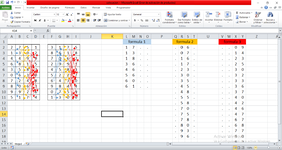dragonfire33
Board Regular
- Joined
- Oct 7, 2021
- Messages
- 91
- Office Version
- 365
- Platform
- Windows
Mi idea es la siguiente que la distancia del numero inicial de la columna A con la columna B sea igual a la distancia entre la columna F y la columna G (FÓRMULA 1)
Que la distancia del numero inicial de la columna B con la columna C sea igual a la distancia entre la columna G y la columna H ( FÓRMULA 2)
Que la distancia del numero inicial de la columna C con la columna DE sea igual a la distancia entre la columna H y la columna I ( FÓRMULA 3)
Que la distancia del numero inicial de la columna B con la columna C sea igual a la distancia entre la columna G y la columna H ( FÓRMULA 2)
Que la distancia del numero inicial de la columna C con la columna DE sea igual a la distancia entre la columna H y la columna I ( FÓRMULA 3)