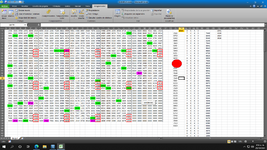dragonfire33
Board Regular
- Joined
- Oct 7, 2021
- Messages
- 92
- Office Version
- 365
- Platform
- Windows
como puedo ejecutar estos dos codigos en cada cambio de cleda de una columna AS
VBA Code:
Sub coincidencias()
'ajustada x Elsamatilde
Dim n As Range
Dim lookup
ElRango = "A1:AG45"
'se solicita ingreso del nro de 4 dígitos
lookup = Format(Val(InputBox("ingrese NUMERO de referencia", "BUSQUEDA DE COINCIDENCIAS")), "0000")
If Val(lookup) = 0 Then
Columns("AJ:AJ").Clear
[AK1].ClearContents
For LaFila = 1 To Range(ElRango).Rows.Count 'Step 5
'si la celda en col E es amarilla se deja la fila en amarillo
If Range("A" & LaFila).Interior.ColorIndex = 6 Then
'se asigna color 6 a la fila completa, no x col
Range("A" & LaFila & ":AF" & LaFila).Interior.ColorIndex = 6
'For LaColu = 0 To Range(ElRango).Columns.Count - 1
'Range("E1").Offset(LaFila, LaColu).Interior.ColorIndex = 6
'Next
Else
'sino se le quita el color que tenga de la coincidencia
Range("A" & LaFila & ":AF" & LaFila).Interior.ColorIndex = xlNone
End If
Next
Exit Sub
Else
If Len(lookup) <> 4 Then
MsgBox "Número no válido.", , "ERROR"
Exit Sub
End If
End If
'se guarda en Z1 y se da formato a la celda
With [AK1]
.Value = lookup
.NumberFormat = "0000"
.Font.Bold = True
.HorizontalAlignment = xlLeft
.Interior.ColorIndex = 44 '(naranja)
End With
'se recorre el rango buscando las 6 coincidencias
'se limpia la col Y
Columns("AJ:AJ").Clear
x = 2
For Each n In Range(ElRango)
If n = lookup Or Left(n.Value, 2) = Left(lookup, 2) Or Right(n.Value, 2) = Right(lookup, 2) Or _
(Left(n.Value, 1) = Left(lookup, 1) And Right(n.Value, 1) = Right(lookup, 1)) Or _
(Left(n.Value, 1) = Left(lookup, 1) And Mid(n.Value, 3, 1) = Mid(lookup, 3, 1)) Or _
(Mid(n.Value, 2, 1) = Mid(lookup, 2, 1) And Right(n.Value, 1) = Right(lookup, 1)) Or _
(Mid(n.Value, 2, 1) = Mid(lookup, 2, 1) And Mid(n.Value, 3, 1) = Mid(lookup, 3, 1)) Then
n.Interior.ColorIndex = 4 'verde
'se agrega el nro a la col Y
Range("AJ" & x) = n
x = x + 1
Else 'opcional quitar color a los no coincidentes.
'n.Interior.Color = xlNone
End If
Next n
MsgBox "Fin del proceso.", , "INFORMACIÓN"
End Sub
Sub buscar_reemplazar_color()
'preparar col AP
With Range("AQ:AQ")
.ClearContents
.NumberFormat = "@"
End With
x = Range("AL" & Rows.Count).End(xlUp).Row
finy = 2
For Z = 2 To x
nrox = Format(Range("AL" & Z) & Range("AM" & Z) & Range("AN" & Z) & Range("AO" & Z), "0000")
If InStr(1, UCase(nrox), "X", 0) = 0 Then
Range("AQ" & finy) = nrox: finy = finy + 1
End If
Next Z
Set DATOS = Range("A1:AG45").CurrentRegion
Set lista = Range("AQ1").CurrentRegion
MATRIZ = DATOS
With lista
For i = 2 To .Rows.Count
numeros = .Cells(i, 1)
cuenta = WorksheetFunction.CountIf(DATOS, numeros)
If cuenta > 0 Then
For J = 1 To cuenta
If J = 1 Then Set busca = DATOS.Find(Format(numeros, "0000"), lookat:=xlWhole)
If J > 1 Then Set busca = DATOS.FindNext(busca)
On Error Resume Next
celda = busca.Address
With Range(celda)
.Interior.ColorIndex = 7 'rojo
.Select
End With
Next J
Else
GoTo SIGUIENTE
End If
On Error GoTo 0
SIGUIENTE:
Next i
End With
SALIDA:
End Sub