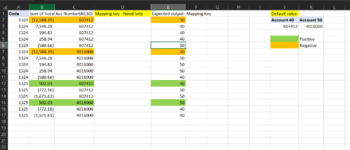Hi Folks,
Based on signage mapping key needs to be updated. I have updated the excel file sample for your reference.
Detailed explanation below:
1) I have an sheet named "Pivot" which contains item details along with its amount related to sales data. What i exactly need is - Excel formula to be updated for the logic-> Wherever negative sign is available in the sum of total amount column, account number need to be changed accordingly. (example – if amount is negative, mapping key should be 50 for account number "607412" and mapping key should be 40 for account number "4016000".
2) If the amount value is positive in sum of total amount column, then the mapping key needs to be change vise versa -> mapping key should be 40 for account number "607412" and mapping key should be 50 for account number "4016000".
Note: I will paste the same data for each code number based on last row one by one, so we need to implement the logic accordingly for mapping key.
Example - final output to be in below format for single amount value:
Sum Amount - Mapping Key - Account Number
(12,588.35) - 40 - 4016000
(12,588.35) - 50 - 607412
Based on signage mapping key needs to be updated. I have updated the excel file sample for your reference.
Detailed explanation below:
1) I have an sheet named "Pivot" which contains item details along with its amount related to sales data. What i exactly need is - Excel formula to be updated for the logic-> Wherever negative sign is available in the sum of total amount column, account number need to be changed accordingly. (example – if amount is negative, mapping key should be 50 for account number "607412" and mapping key should be 40 for account number "4016000".
2) If the amount value is positive in sum of total amount column, then the mapping key needs to be change vise versa -> mapping key should be 40 for account number "607412" and mapping key should be 50 for account number "4016000".
Note: I will paste the same data for each code number based on last row one by one, so we need to implement the logic accordingly for mapping key.
Example - final output to be in below format for single amount value:
Sum Amount - Mapping Key - Account Number
(12,588.35) - 40 - 4016000
(12,588.35) - 50 - 607412