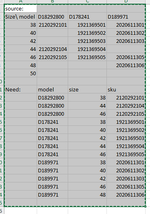yuvalshabt
New Member
- Joined
- Jan 11, 2017
- Messages
- 24
- Office Version
- 2021
- Platform
- Windows
Hi all,
I need some help rearranging information I cant find a solution and I have TONS of this info to sort.
I have the following table that I want to sort in a specific way, but cant find a way to do so:
I need some help rearranging information I cant find a solution and I have TONS of this info to sort.
I have the following table that I want to sort in a specific way, but cant find a way to do so:
| source: | |||
| Size\ model | D18292800 | D178241 | D189971 |
38 | 2120292101 | 1921369501 | 2020611301 |
40 | 1921369502 | 2020611302 | |
42 | 1921369503 | 2020611303 | |
44 | 2120292104 | 1921369504 | |
46 | 2120292105 | 1921369505 | 2020611305 |
48 | 2020611306 | ||
50 | |||
| Need: | model | size | sku |
| D18292800 | 38 | 2120292101 | |
| D18292800 | 44 | 2120292104 | |
| D18292800 | 46 | 2120292105 | |
| D178241 | 38 | 1921369501 | |
| D178241 | 40 | 1921369502 | |
| D178241 | 42 | 1921369503 | |
| D178241 | 44 | 1921369504 | |
| D178241 | 46 | 1921369505 | |
| D189971 | 38 | 2020611301 | |
| D189971 | 40 | 2020611302 | |
| D189971 | 42 | 2020611303 | |
| D189971 | 46 | 2020611305 | |
| D189971 | 48 | 2020611306 | |