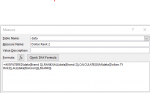Howdy,
I don't use PowerBI but I just started using the "add to data model" option in a pivottable and I am fiddling with DAX equations. I wrote a RANKX formula that works great...except it shows the rank for total when I filter for brand.
Total is just a column that has 'Total' for a value so I can put what is basically the grand total on top.
I have an ISFILTERED clause in for brand but the Total is filtered too. Is there a way that I can ignore the Total rank?
Thanks
Jeff
I don't use PowerBI but I just started using the "add to data model" option in a pivottable and I am fiddling with DAX equations. I wrote a RANKX formula that works great...except it shows the rank for total when I filter for brand.
Total is just a column that has 'Total' for a value so I can put what is basically the grand total on top.
I have an ISFILTERED clause in for brand but the Total is filtered too. Is there a way that I can ignore the Total rank?
Thanks
Jeff