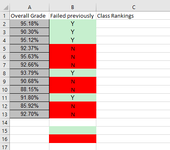I know there is no RankIF function, and I wish there was. I am trying to rank test grades by number if they have not failed a test previously, then by those who have failed a test in the class.
For example. If a student has a 98 average but failed a test, he would rank below a student with a 97 who has not failed any test. This must be done for the whole list. Rank the Green boxes then the red ones behind it. I tried looking at some COUNTIFS factors but could not make it work for me. If you can help I would GREATLY appreciate it.
The workbook I am working off of will only let me target the color of the failed previously, not the "Y" or the "N". I included the colors on the boxes in my example sheet picture.
Thanks.
For example. If a student has a 98 average but failed a test, he would rank below a student with a 97 who has not failed any test. This must be done for the whole list. Rank the Green boxes then the red ones behind it. I tried looking at some COUNTIFS factors but could not make it work for me. If you can help I would GREATLY appreciate it.
The workbook I am working off of will only let me target the color of the failed previously, not the "Y" or the "N". I included the colors on the boxes in my example sheet picture.
Thanks.