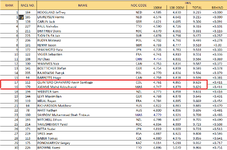Hi everybody,
I encountered some error with rank.eq as it rank the same number differently.
As per screenshot attached, I ranked "TOTAL" value.
Everything is fine until rank 16 and 17, the total value for both are 9.626 so they both should be ranked 16 but instead they are ranked 16 and 17.
Can you let me know what might be the issue here?
Thank you
I encountered some error with rank.eq as it rank the same number differently.
As per screenshot attached, I ranked "TOTAL" value.
Everything is fine until rank 16 and 17, the total value for both are 9.626 so they both should be ranked 16 but instead they are ranked 16 and 17.
Can you let me know what might be the issue here?
Thank you