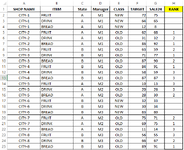Deepakchoudhary
New Member
- Joined
- Dec 20, 2010
- Messages
- 43
- Office Version
- 2016
- Platform
- Windows
Friends, Purpose of required formula ( in column H) to know.. which "SHOP NAME" is ranking as per highest selling in column "SALE24" for each ITEM (Bread, Drink, Fruit) separately. Ranking required for separate STATE (A, B) and only for "OLD" in column CLASS. I am using Excel 2016 and I have entered the results manually in column H, as required through the formula.
(Data in below table as in A1 : H25)
(Data in below table as in A1 : H25)
| SHOP NAME | ITEM | State | Manager | CLASS | TARGET | SALE24 | RANK |
| CITY-1 | FRUIT | A | M1 | NEW | 72 | 75 | |
| CITY-1 | DRINK | A | M1 | NEW | 64 | 65 | |
| CITY-1 | BREAD | A | M1 | NEW | 12 | 8 | |
| CITY-2 | FRUIT | A | M1 | OLD | 62 | 68 | 1 |
| CITY-2 | DRINK | A | M1 | OLD | 31 | 32 | 2 |
| CITY-2 | BREAD | A | M1 | OLD | 86 | 92 | 1 |
| CITY-3 | FRUIT | B | M1 | OLD | 63 | 59 | 2 |
| CITY-3 | DRINK | B | M1 | OLD | 71 | 77 | 1 |
| CITY-3 | BREAD | B | M1 | OLD | 87 | 90 | 2 |
| CITY-4 | FRUIT | B | M1 | OLD | 84 | 91 | 1 |
| CITY-4 | DRINK | B | M1 | OLD | 58 | 59 | 3 |
| CITY-4 | BREAD | B | M1 | OLD | 87 | 87 | 3 |
| CITY-5 | FRUIT | A | M2 | OLD | 10 | 13 | 3 |
| CITY-5 | DRINK | A | M2 | OLD | 20 | 26 | 3 |
| CITY-5 | BREAD | A | M2 | OLD | 28 | 30 | 2 |
| CITY-6 | FRUIT | B | M3 | NEW | 32 | 33 | |
| CITY-6 | DRINK | B | M3 | NEW | 30 | 34 | |
| CITY-6 | BREAD | B | M3 | NEW | 83 | 80 | |
| CITY-7 | FRUIT | A | M2 | OLD | 75 | 71 | 2 |
| CITY-7 | DRINK | A | M2 | OLD | 69 | 75 | 1 |
| CITY-7 | BREAD | A | M2 | OLD | 11 | 14 | 3 |
| CITY-8 | FRUIT | B | M3 | OLD | 56 | 55 | 3 |
| CITY-8 | DRINK | B | M3 | OLD | 66 | 67 | 2 |
| CITY-8 | BREAD | B | M3 | OLD | 89 | 91 | 1 |