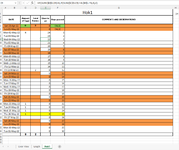JohnTester
New Member
- Joined
- Sep 25, 2018
- Messages
- 9
Hello Ex-perts.
What the sheet must do.
In column B the number of eggs laid is counted. Once 4+ eggs are laid then the number of days is counted down from 24 in column E.
Should there be a hatchling then the formula should reset for the next 4+ and the count down started over.
I have the first set done but as soon as I re-enter new eggs laid it doesn't calculate at all.
Formula used in E is - =IF(SUM($D$5:D8)=0,IF(SUM($C$5:C8)>=4,$H$1-F7,0),0)
Formula used in F is - =IF(SUM($C$5:C8)>=4,1+F7)
The value of H1 is 24 (days)
As indicated by the yellow line. The total amount after the last 4 eggs has not been registered as a total of 4 to restart the formula.
What I need is something that will automatically re-adjust the range based on the last cell that contained a value both in C and D, respectively Or a macro.
What the sheet must do.
In column B the number of eggs laid is counted. Once 4+ eggs are laid then the number of days is counted down from 24 in column E.
Should there be a hatchling then the formula should reset for the next 4+ and the count down started over.
I have the first set done but as soon as I re-enter new eggs laid it doesn't calculate at all.
Formula used in E is - =IF(SUM($D$5:D8)=0,IF(SUM($C$5:C8)>=4,$H$1-F7,0),0)
Formula used in F is - =IF(SUM($C$5:C8)>=4,1+F7)
The value of H1 is 24 (days)
As indicated by the yellow line. The total amount after the last 4 eggs has not been registered as a total of 4 to restart the formula.
What I need is something that will automatically re-adjust the range based on the last cell that contained a value both in C and D, respectively Or a macro.