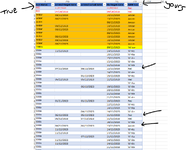Hi All,
This formula is driving me insane. Could anyone help me with the below please? I'm trying to insert a new RAG/SLA status so I don't have to manually change.
RAG =
Before today = "Red"
Is today = "Amber"
Tomorrow = "Yellow"
In future = "White"
The dates are determined by 3x date columns. Attend Target, Attend Actual and Fix Target.
If 'Fix Target' is before today then "Red", If blank then check if there is a date in 'Attend Target' or 'Attend Actual' If all blank then "White". Else use the closest date.
I hope this makes sense, I've added a picture example of the statuses and dates, Any help would be greatly appreciated.
TIA.
P.S I managed to get this far, but the only status which seems to be correct is "Red" -
=IF(OR(AU5017<TODAY(), AS5017<TODAY()), "Red", IF(OR(ISBLANK(AU5017), ISBLANK(AS5017)), IF(AU5017<TODAY(), "Red", IF(AS5017<TODAY(), "Red")), IF(OR(AU5017=TODAY(), AS5017=TODAY()), "Amber", IF(OR(AU5017=TODAY()+1, AS5017=TODAY()+1), "Yellow", "White"))))
This formula is driving me insane. Could anyone help me with the below please? I'm trying to insert a new RAG/SLA status so I don't have to manually change.
RAG =
Before today = "Red"
Is today = "Amber"
Tomorrow = "Yellow"
In future = "White"
The dates are determined by 3x date columns. Attend Target, Attend Actual and Fix Target.
If 'Fix Target' is before today then "Red", If blank then check if there is a date in 'Attend Target' or 'Attend Actual' If all blank then "White". Else use the closest date.
I hope this makes sense, I've added a picture example of the statuses and dates, Any help would be greatly appreciated.
TIA.
P.S I managed to get this far, but the only status which seems to be correct is "Red" -
=IF(OR(AU5017<TODAY(), AS5017<TODAY()), "Red", IF(OR(ISBLANK(AU5017), ISBLANK(AS5017)), IF(AU5017<TODAY(), "Red", IF(AS5017<TODAY(), "Red")), IF(OR(AU5017=TODAY(), AS5017=TODAY()), "Amber", IF(OR(AU5017=TODAY()+1, AS5017=TODAY()+1), "Yellow", "White"))))