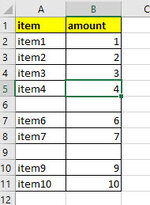Hello
I am using exce Power Query to clean/transfer date and I appreciate if you can help me answering the questions below:
1. I accidentally selected "Close and Load" rather than "Close and Load to..." Is there a way to correct this?
2. Similarly, I didn't notice a break in my data so when Excel selected the table range, it stopped at the break and omitted the data that followed. What is the best method of correcting the table range?
3. Can I replace the new data to exactly the same spot it came from?
Thank you very much.
I am using exce Power Query to clean/transfer date and I appreciate if you can help me answering the questions below:
1. I accidentally selected "Close and Load" rather than "Close and Load to..." Is there a way to correct this?
2. Similarly, I didn't notice a break in my data so when Excel selected the table range, it stopped at the break and omitted the data that followed. What is the best method of correcting the table range?
3. Can I replace the new data to exactly the same spot it came from?
Thank you very much.