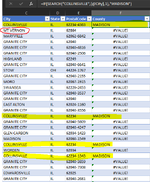Hello, I have a formula that finds a keyword in one column and places a different keyword in a seperate column and if it does not find it it is left blank. That works great but I want to do this with multiple words on the same columns. I have tried using AND/OR but it does not work.
Here is what works:
=IF(SEARCH("COLLINSVILLE",[@City],1),"MADISON")
This searches the City column for the work COLLINSVILLE and enters the work MADISON into my new column right next to it. I then added one for MT VERNON and JEFFERSON but it doesn't work.
=IF(SEARCH("COLLINSVILLE",[@City],1),"MADISON") OR (IF(SEARCH("MT VERNON",[@City],1),"JEFFERSON")
Here is what works:
=IF(SEARCH("COLLINSVILLE",[@City],1),"MADISON")
This searches the City column for the work COLLINSVILLE and enters the work MADISON into my new column right next to it. I then added one for MT VERNON and JEFFERSON but it doesn't work.
=IF(SEARCH("COLLINSVILLE",[@City],1),"MADISON") OR (IF(SEARCH("MT VERNON",[@City],1),"JEFFERSON")