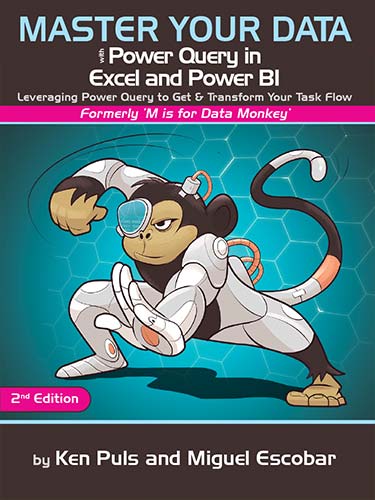I have to file a regulatory report
To prep I need to fill in what parts are made or assembled from.
I have a list of about a thousand P/N that needs the material column populated (ListA).
Some PN are made from a single item, some are assemblies.
To fill this I need to query / lookup a second list that has almost 10000 items (ListB)
Some of the items in ListB are assemblies, so I need to put all assembly items to the right of the PN in ListA
Logically, I need to compare PN between the lists, and if PN matches, fill in the cell to the right.
If the PN in ListB has several instances of a PN, I need to keep filling cells to the right until there is not a match for the PN, then move on to the next PN in ListA
Does that make sense? (example attached)
Thanks!
table to be filled
Table to use to lookup materials
To prep I need to fill in what parts are made or assembled from.
I have a list of about a thousand P/N that needs the material column populated (ListA).
Some PN are made from a single item, some are assemblies.
To fill this I need to query / lookup a second list that has almost 10000 items (ListB)
Some of the items in ListB are assemblies, so I need to put all assembly items to the right of the PN in ListA
Logically, I need to compare PN between the lists, and if PN matches, fill in the cell to the right.
If the PN in ListB has several instances of a PN, I need to keep filling cells to the right until there is not a match for the PN, then move on to the next PN in ListA
Does that make sense? (example attached)
Thanks!
table to be filled
| example to fill in material list.xlsx | ||||||||||||
|---|---|---|---|---|---|---|---|---|---|---|---|---|
| A | B | C | D | E | F | G | H | I | J | |||
| 1 | PN | Material | ||||||||||
| 2 | 1 | A | want to populate ColB using data from other tab, what's shown is desired results | |||||||||
| 3 | 2 | B | if multiple items used for assy, want to fill addional cells to the right | |||||||||
| 4 | 3 | C | ||||||||||
| 5 | 4 | D | ||||||||||
| 6 | 5 | E | EE | EEE | ||||||||
| 7 | 6 | F | ||||||||||
| 8 | 7 | g | ||||||||||
| 9 | 8 | H | Hh | HhH | HhHH | HHhHH | ||||||
| 10 | 9 | J | ||||||||||
| 11 | 10 | K | KJ | |||||||||
| 12 | ||||||||||||
PN matl to be filled | ||||||||||||
Table to use to lookup materials
| example to fill in material list.xlsx | ||||||
|---|---|---|---|---|---|---|
| A | B | C | D | |||
| 1 | PN | matl used / assy itms | ||||
| 2 | 1 | A | ||||
| 3 | 2 | B | ||||
| 4 | 3 | C | ||||
| 5 | 4 | D | ||||
| 6 | 5 | E | ||||
| 7 | 5 | EE | ||||
| 8 | 5 | EEE | ||||
| 9 | 6 | f | ||||
| 10 | 7 | g | ||||
| 11 | 8 | H | ||||
| 12 | 8 | Hh | ||||
| 13 | 8 | HhH | ||||
| 14 | 8 | HhHH | ||||
| 15 | 8 | HHhHH | ||||
| 16 | 9 | J | ||||
| 17 | 10 | K | ||||
| 18 | 10 | KJ | ||||
| 19 | ||||||
| 20 | ||||||
| 21 | ||||||
Sheet2 | ||||||