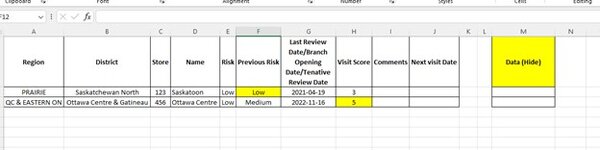Vertigobubba
New Member
- Joined
- Jul 16, 2023
- Messages
- 8
- Office Version
- 365
- Platform
- Windows
Hi everyone,
I am very basic when it comes to excel, and thought I could figure this one out, but alas, I need help please.
I have a drop down list in column E, cell that has the following options:
Low, Medium, Medium-High, High, New
Depending on on that choice, I would like to return a value in Column M, to reflect the following parameters:
If Low or Medium = 36
If Medium-High = 24
If High or New = 12
I know this is a nested formula, but I cannot get it to work.
Also,
Working on another forumla, and maybe it can be incorporacted here, that if a “5” is populated in Column H, it will override the above and put "12" in the same return values cell as per above.
I appreciate any direction.
Thank you!
I am very basic when it comes to excel, and thought I could figure this one out, but alas, I need help please.
I have a drop down list in column E, cell that has the following options:
Low, Medium, Medium-High, High, New
Depending on on that choice, I would like to return a value in Column M, to reflect the following parameters:
If Low or Medium = 36
If Medium-High = 24
If High or New = 12
I know this is a nested formula, but I cannot get it to work.
Also,
Working on another forumla, and maybe it can be incorporacted here, that if a “5” is populated in Column H, it will override the above and put "12" in the same return values cell as per above.
I appreciate any direction.
Thank you!