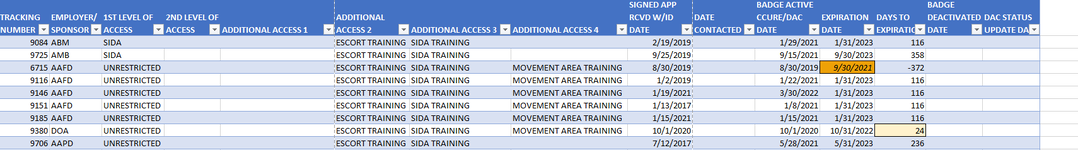iosiflupis
New Member
- Joined
- Jan 26, 2022
- Messages
- 39
- Office Version
- 365
- Platform
- Windows
Hello all,
I have a table that will have over 800 records when done. We need to be able to select a RANDOM 5% sample for auditing. The data that we will be using to determine selection will be in column A:A (Tracking Number). I have been looking at RANDOM, RANDBETWEEN, and INDEX. I also searched the library here, seeing that most of the results were using VBA. I would like to stay away from VBA if possible as I will not be the only one using this tabel.
The table has columns A - O, but as I stated column A is where the unique information resides.
Thank you all,
Joseph Carney
I have a table that will have over 800 records when done. We need to be able to select a RANDOM 5% sample for auditing. The data that we will be using to determine selection will be in column A:A (Tracking Number). I have been looking at RANDOM, RANDBETWEEN, and INDEX. I also searched the library here, seeing that most of the results were using VBA. I would like to stay away from VBA if possible as I will not be the only one using this tabel.
The table has columns A - O, but as I stated column A is where the unique information resides.
Thank you all,
Joseph Carney