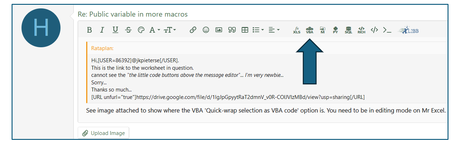Good morning.
I would like to point out that I am new to programming with VBA and in general I am not a professional programmer.
Let's get to the question: I am creating an excel worksheet to record and monitor maintenance interventions. I would like to create a macro, with different Forms, to populate the excel Worksheet and analyze the data. My need is to pass the value of the "Scelta" variable to the "Userform1" macro to use it as the 'rowsource' property of the "cbo_Ricerca" combobox so that I am listed with the available search ranges, which I have created on the sheet with names, as you can see in the files that I am attaching.
Thank you for your patience and availability.
I would like to point out that I am new to programming with VBA and in general I am not a professional programmer.
Let's get to the question: I am creating an excel worksheet to record and monitor maintenance interventions. I would like to create a macro, with different Forms, to populate the excel Worksheet and analyze the data. My need is to pass the value of the "Scelta" variable to the "Userform1" macro to use it as the 'rowsource' property of the "cbo_Ricerca" combobox so that I am listed with the available search ranges, which I have created on the sheet with names, as you can see in the files that I am attaching.
Thank you for your patience and availability.
Attachments
-
 Userform1_Code_1.JPG115.3 KB · Views: 12
Userform1_Code_1.JPG115.3 KB · Views: 12 -
 Userform1_Code_2.JPG122 KB · Views: 12
Userform1_Code_2.JPG122 KB · Views: 12 -
 Userform1_Code_3.JPG127.6 KB · Views: 12
Userform1_Code_3.JPG127.6 KB · Views: 12 -
 Userform1_Code_4.JPG104.7 KB · Views: 12
Userform1_Code_4.JPG104.7 KB · Views: 12 -
 Userform1_Form.JPG185.7 KB · Views: 12
Userform1_Form.JPG185.7 KB · Views: 12 -
 Userform2_Code.JPG38.6 KB · Views: 9
Userform2_Code.JPG38.6 KB · Views: 9 -
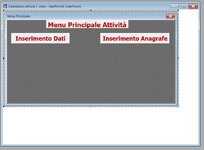 Userform2_Form.JPG112.9 KB · Views: 11
Userform2_Form.JPG112.9 KB · Views: 11 -
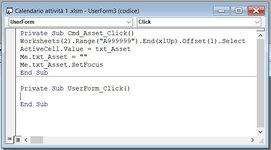 Userform3_Code.JPG39.8 KB · Views: 8
Userform3_Code.JPG39.8 KB · Views: 8 -
 Userform3_Form.JPG87.1 KB · Views: 9
Userform3_Form.JPG87.1 KB · Views: 9 -
 Userform4_Code.JPG71.9 KB · Views: 8
Userform4_Code.JPG71.9 KB · Views: 8 -
 Userform4_Form.JPG100.1 KB · Views: 6
Userform4_Form.JPG100.1 KB · Views: 6 -
 Userform5_Code.JPG52.2 KB · Views: 7
Userform5_Code.JPG52.2 KB · Views: 7 -
 Userform5_Form.JPG63.9 KB · Views: 12
Userform5_Form.JPG63.9 KB · Views: 12