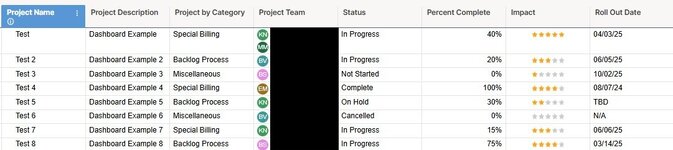Good Morning,
I am looking to generate a formula that will show the name and number of projects a team member is working on. From the screenshot provided I want to know how many projects from column A are associated with a name from Column D (Project Team). An issue I am coming across is that under Project Team there can be multiple names per box, is there a work around for this in a formula?
Example would be showing that initial BS is associated with project Dashboard Example 3, and Dashboard Example 8
Thank you!
I am looking to generate a formula that will show the name and number of projects a team member is working on. From the screenshot provided I want to know how many projects from column A are associated with a name from Column D (Project Team). An issue I am coming across is that under Project Team there can be multiple names per box, is there a work around for this in a formula?
Example would be showing that initial BS is associated with project Dashboard Example 3, and Dashboard Example 8
Thank you!