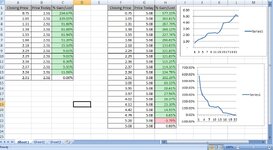In the table in Columns F, G, H, this is the "final result" of the data, and I've plotted a simple line graph for Column F and Column H. I noticed there's some sort of (exponential?) growth decay for Column H? Is there a (mathematical) way to get an equation/formula for the 2 curves?
In the table in Column A, B, C, this is the "initial" set of data I am working with (from row 2 to row 14, the data is the same in both tables). Is there any mathematical/statistical way to project/forecast the rest of the values, so that it would forecast the data accurately as shown in Columns F, G, H? Whether by already knowing the equation that the curves/data follow (from Columns F,G,H), or otherwise.
Thanks so much, and apologies if I'm not making this so clear, I'm not fully familiar with mathematical/statistical terms, but I'm curious to learn more. Thanks!
Edit: Sorry, can't edit the title! The title should be: "Finding an equation given a set of values, and projecting the curves"
In the table in Column A, B, C, this is the "initial" set of data I am working with (from row 2 to row 14, the data is the same in both tables). Is there any mathematical/statistical way to project/forecast the rest of the values, so that it would forecast the data accurately as shown in Columns F, G, H? Whether by already knowing the equation that the curves/data follow (from Columns F,G,H), or otherwise.
Thanks so much, and apologies if I'm not making this so clear, I'm not fully familiar with mathematical/statistical terms, but I'm curious to learn more. Thanks!
Edit: Sorry, can't edit the title! The title should be: "Finding an equation given a set of values, and projecting the curves"