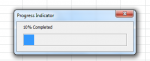Hi evrybody,
I would like to say that i am a total beginner in VBA, and that i need your help in regards to wether the things i am trying or wanting to do are even possible to
do whit excel VBA,
I am currently working on a workbook that tracks the overall productivity of a consultant,
So each consultant has multiple Deliverbales(projects) that he works on in a month, and the team leader tracks their productivity by matter of weeks
For example consultant N°1 has 3 projects that he has to deliver in that month and each project has a certain time to spend on (for example Project N°3 : 10 days)
One of the things i did is to have each consultant log in to the file using a userform that demands their ID (Their Names) and Password (Just numbers going from 10, 20,...,100) ,
then with the name of the consultant (entered in the ID textBox of the userform) i filter the data present in the worksheet so that he can focus only on the rows that concern him and not have to filter them himself,
I gave the consultant access to the worksheet where he will enter his time spent on each project that he is working on in that month and i gave the team leader admin
access to a bunch of other worksheets such as the tracking of the productivity of each consultant, some other compagny info that ,normally whit the workbook that they
gave me, everybody has access to those infomation and that the team leader dosen't want them to be able to see it the future,
After the consultant logs in to the workbook, i want to prompt him whit a userform that asks him to choose project of the projects that he works on in that monthand then the week(S1, S2, S3 , S4), that he wants to fill in whit the amount of time that he has worked on that project ,
After that show him the amount of work that he still has left to do(For example, he has 10 days on project N°3 and that the first week he did 3 days of work so the "Rest to be done" will be 7 days),
I want to have some sort of a progress indicator in the form of a green bar that shows the percentage done of that project,
Thanks in advance if anybody has any suggestion to what i am trying to do, i put some photos to help you get the idea
xPukwe,
I would like to say that i am a total beginner in VBA, and that i need your help in regards to wether the things i am trying or wanting to do are even possible to
do whit excel VBA,
I am currently working on a workbook that tracks the overall productivity of a consultant,
So each consultant has multiple Deliverbales(projects) that he works on in a month, and the team leader tracks their productivity by matter of weeks
For example consultant N°1 has 3 projects that he has to deliver in that month and each project has a certain time to spend on (for example Project N°3 : 10 days)
One of the things i did is to have each consultant log in to the file using a userform that demands their ID (Their Names) and Password (Just numbers going from 10, 20,...,100) ,
then with the name of the consultant (entered in the ID textBox of the userform) i filter the data present in the worksheet so that he can focus only on the rows that concern him and not have to filter them himself,
I gave the consultant access to the worksheet where he will enter his time spent on each project that he is working on in that month and i gave the team leader admin
access to a bunch of other worksheets such as the tracking of the productivity of each consultant, some other compagny info that ,normally whit the workbook that they
gave me, everybody has access to those infomation and that the team leader dosen't want them to be able to see it the future,
After the consultant logs in to the workbook, i want to prompt him whit a userform that asks him to choose project of the projects that he works on in that monthand then the week(S1, S2, S3 , S4), that he wants to fill in whit the amount of time that he has worked on that project ,
After that show him the amount of work that he still has left to do(For example, he has 10 days on project N°3 and that the first week he did 3 days of work so the "Rest to be done" will be 7 days),
I want to have some sort of a progress indicator in the form of a green bar that shows the percentage done of that project,
Thanks in advance if anybody has any suggestion to what i am trying to do, i put some photos to help you get the idea
xPukwe,