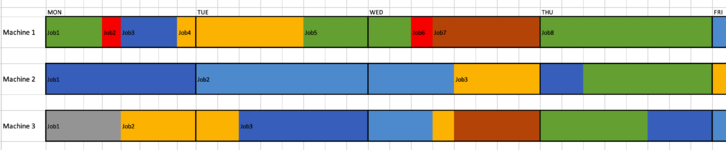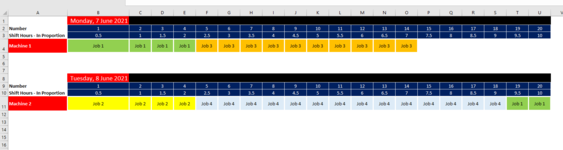Hello,
I'm trying to design a production schedule and make it visual at the same time.
There are 3 machines, and I would like to allocate jobs for each machine, based on 5 days production and 10hr shifts (jobs are not allocated per person, rather, per machine). Ideally I would like to define how many hours each job will take (rounded to nearest half-hour).
I have done an example on Excel by colouring some cells - hope this gives you an idea.
How could I achieve something like this? At this stage I'm not too worried about the stats / efficiency side of the things, first and foremost I would like to "visualise" the production schedule, and the rest should be relatively easier.
Any help/advice/direction would be great!
Thanks
I'm trying to design a production schedule and make it visual at the same time.
There are 3 machines, and I would like to allocate jobs for each machine, based on 5 days production and 10hr shifts (jobs are not allocated per person, rather, per machine). Ideally I would like to define how many hours each job will take (rounded to nearest half-hour).
I have done an example on Excel by colouring some cells - hope this gives you an idea.
How could I achieve something like this? At this stage I'm not too worried about the stats / efficiency side of the things, first and foremost I would like to "visualise" the production schedule, and the rest should be relatively easier.
Any help/advice/direction would be great!
Thanks