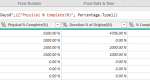I imported a source data file with % columns (exported from Primavera) , now the % format is displayed in the query as shown in the attached image , i tried in the source file to change the format several times but still the issue is found, and this problem is leading to disruption in the report.
How can this be fixed ??

How can this be fixed ??