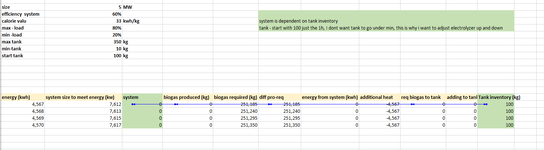sakaria_123
New Member
- Joined
- Jul 16, 2024
- Messages
- 3
- Office Version
- 365
- Platform
- Windows
I want to create a formula that adjusts the the system capacity (dependent on max, min, and size) based on the tank inventory. The tank inventory depends on different things as stated in the formula.
Problem that accurs:
- req bio cell, comes from diff between produced and required, and the bio produced comes from system again (is this the reasoning for the circular loop)
- i want the tank to never get lower kg then 10, but the thing is that this cell is supposed to say to the system: "produced more bio for me to never get so low, if the tank is too low, produce more, if the tank is full, produce less ", i want this system to be optimilized
formulas:
system size meet energy =A17/$B$4
System =MIN(IF(K17>$B$8,$B$3*$B$7*100,IF(K17<$B$8,$B$3*$B$6*1000,$B$3*1000)))
biogas produced:=C17*($B$5/$B$4)
biogas required =A17*($B$5/$B$4)
diff req - produced =E17-D17
energy from system =D17*$B$5
additional heat = =G17-A17
req biogas to tank =IF(F17 < 0, ABS(F17), 0)
adding to tank =IF(I17 > 0, G17, 0)
tank inventory =MAX(MIN(B10-I17+J17,B8),B9)
Problem that accurs:
- req bio cell, comes from diff between produced and required, and the bio produced comes from system again (is this the reasoning for the circular loop)
- i want the tank to never get lower kg then 10, but the thing is that this cell is supposed to say to the system: "produced more bio for me to never get so low, if the tank is too low, produce more, if the tank is full, produce less ", i want this system to be optimilized
formulas:
system size meet energy =A17/$B$4
System =MIN(IF(K17>$B$8,$B$3*$B$7*100,IF(K17<$B$8,$B$3*$B$6*1000,$B$3*1000)))
biogas produced:=C17*($B$5/$B$4)
biogas required =A17*($B$5/$B$4)
diff req - produced =E17-D17
energy from system =D17*$B$5
additional heat = =G17-A17
req biogas to tank =IF(F17 < 0, ABS(F17), 0)
adding to tank =IF(I17 > 0, G17, 0)
tank inventory =MAX(MIN(B10-I17+J17,B8),B9)