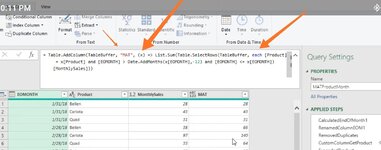Kartick0075
New Member
- Joined
- Jan 9, 2020
- Messages
- 18
- Office Version
- 2019
- Platform
- Windows
Dear Respected All,
I'm learning Power Query from ExcelIsFun on YouTube. I've learnt a lot of things from Mike Sir. He is truly a genius. I've come to know about this Forum from him.
But, I got stuck while following 2 videos from this channel. (Link 001 :
and Link 002 :
). I failed to understand even after trying lots of times, why did he use "(x) =>" in "Add Column" Dialog Box and delete "each" Word before "MAT"? Please help me. I'm attaching the screenshots below.....
I'm learning Power Query from ExcelIsFun on YouTube. I've learnt a lot of things from Mike Sir. He is truly a genius. I've come to know about this Forum from him.
But, I got stuck while following 2 videos from this channel. (Link 001 :
Attachments
Last edited: