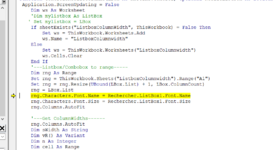Hello,
I have used code for auto-sizing a list box from a question posted a while back. It was provided by alexofrhodes, and it works amazingly. However I want to be able to call on this module for listboxes on other user forms. All the listboxes have the same name "ListBox1". When I call on the code it comes up with "error 424" (see picture attached for where it bugs.) I really don't know enough to understand why it doesn't work if all listboxes have the same name. I have put in all the code rather than snippets in case I miss anything important. Thanks in advance for the help!
Here is the code I used from alexofrhodes It is in a module called "resizelist"
When I call it from the original userform it works. When I call it in the same way in another userform it doesn't. Here is where it doesn't work.
I have used code for auto-sizing a list box from a question posted a while back. It was provided by alexofrhodes, and it works amazingly. However I want to be able to call on this module for listboxes on other user forms. All the listboxes have the same name "ListBox1". When I call on the code it comes up with "error 424" (see picture attached for where it bugs.) I really don't know enough to understand why it doesn't work if all listboxes have the same name. I have put in all the code rather than snippets in case I miss anything important. Thanks in advance for the help!
Here is the code I used from alexofrhodes It is in a module called "resizelist"
VBA Code:
Function ControlsResizeColumns(LBox As MSForms.Control, Optional ResizeListbox As Boolean)
Application.ScreenUpdating = False
Dim ws As Worksheet
'Dim mylistbox As ListBox
' Set mylistbox = LBox
If sheetExists("ListboxColumnWidth", ThisWorkbook) = False Then
Set ws = ThisWorkbook.Worksheets.Add
ws.Name = "ListboxColumnwidth"
Else
Set ws = ThisWorkbook.Worksheets("ListboxColumnwidth")
ws.Cells.Clear
End If
'---Listbox/Combobox to range-----
Dim rng As Range
Set rng = ThisWorkbook.Sheets("ListboxColumnwidth").Range("A1")
Set rng = rng.Resize(UBound(LBox.List) + 1, LBox.ColumnCount)
rng = LBox.List
rng.Characters.Font.Name = Rechercher.ListBox1.Font.Name
rng.Characters.Font.Size = Rechercher.ListBox1.Font.Size
rng.Columns.AutoFit
'---Get ColumnWidths------
rng.Columns.AutoFit
Dim sWidth As String
Dim vR() As Variant
Dim n As Integer
Dim cell As Range
For Each cell In rng.Resize(1)
n = n + 1
ReDim Preserve vR(1 To n)
vR(n) = cell.EntireColumn.Width + 10 'if not some extra space it cuts a bit off the tail
Next cell
sWidth = Join(vR, ";")
Debug.Print sWidth
'---assign ColumnWidths----
With LBox
.ColumnWidths = sWidth
'.RowSource = "A1:A3"
.BorderStyle = fmBorderStyleSingle
End With
'----Optionaly Resize Listbox/Combobox--------
If ResizeListbox = True Then
Dim w As Long
For i = LBound(vR) To UBound(vR)
w = w + vR(i)
Next
DoEvents
LBox.Width = w + 10
End If
'remove worksheet
Application.DisplayAlerts = False
ws.Delete
Application.DisplayAlerts = True
Application.ScreenUpdating = True
End FunctionWhen I call it from the original userform it works. When I call it in the same way in another userform it doesn't. Here is where it doesn't work.
VBA Code:
Private Sub UserForm_Initialize()
Dim ws As Worksheet
Dim rng As Range
Dim rnglr As Long
rnglr = ThisWorkbook.Sheets("données").Cells(Rows.Count, "A").End(xlUp).Row
Dim i As Long, j As Long, rw As Long
Dim Myarray() As String
Set ws = ThisWorkbook.Sheets("données")
Set rng = ws.Range("A1:O" & rnglr).SpecialCells(xlCellTypeVisible)
With Me.ListBox1
.Clear
.ColumnHeads = False
.ColumnCount = rng.Columns.Count
ReDim Myarray(rng.Rows.Count, rng.Columns.Count)
rw = 0
For i = 1 To rng.Rows.Count
For j = 0 To rng.Columns.Count
Myarray(rw, j) = rng.Cells(i, j + 1)
Next
rw = rw + 1
Next
.List = Myarray
.ColumnWidths = "60;60;60;60;60;60;60;60;60;60;60;60;60;60;60;60"
.TopIndex = 0
End With
Call resizelist.ControlsResizeColumns(ListBox1, False)
Dim lrow As Long
Dim ii As Long
Dim col As New Collection
Dim itm As Variant
With ws
lrow = .Range("A" & .Rows.Count).End(xlUp).Row
On Error Resume Next
For ii = 2 To lrow
col.Add .Range("A" & ii).Value2, CStr(.Range("A" & ii).Value2)
Next ii
On Error GoTo 0
For Each itm In col
entreprise.AddItem itm
Next itm
End With
actionStage.List = Sheets("dataset").Range("E2:E8").Value
stagenum.List = Sheets("dataset").Range("I2:I4").Value
End Sub