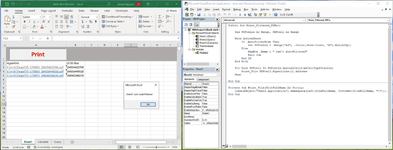Hi Guys,
I currently have an excel document that has a list of hyperlinked PDFs in column C with cell C1 being a filter to determine which PDF's from that folder I want to print.
Once I have filtered column A, I need to be able to print all the PDF's that are visible under that filter.
I have noticed some code using Shell however this is quite out of my league, my Adobe reader is at the following location:
C:\Program Files (x86)\Adobe\Acrobat Reader DC\Reader\AcroRd32.exe
I need it to also work on 32-bit and 64-bit version of excel.
Any help would be much appreciated.
Regards,
Sgvthm95
I currently have an excel document that has a list of hyperlinked PDFs in column C with cell C1 being a filter to determine which PDF's from that folder I want to print.
Once I have filtered column A, I need to be able to print all the PDF's that are visible under that filter.
I have noticed some code using Shell however this is quite out of my league, my Adobe reader is at the following location:
C:\Program Files (x86)\Adobe\Acrobat Reader DC\Reader\AcroRd32.exe
I need it to also work on 32-bit and 64-bit version of excel.
Any help would be much appreciated.
Regards,
Sgvthm95