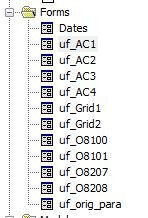I am in an internship in a company, I was offered a job in VBA that I am not able to do, the project's goal is to take a print of all forms of the application and export them to PDF with the data that I was inserting throughout the process and insert those forms in a folder whose name would be the date of each day on which the process is carried out, could you help me? Unlike the "pt4" photo, the print would also have to remain whole without being cut, the person who can help me will be paid with money on paypal 
-
If you would like to post, please check out the MrExcel Message Board FAQ and register here. If you forgot your password, you can reset your password.
Print Forms with data
- Thread starter KhallP
- Start date
lembrando que as estampas em pdf deverão vir junto com os dados que serão inseridos como você pode ver na imagem "captura"Estou fazendo estágio em uma empresa, me ofereceram um trabalho em VBA que não estou apto a fazer, o objetivo do projeto é imprimir todos os formulários da candidatura e exportá-los para PDF com os dados que eu estava inserindo durante todo o processo e inserir esses formulários em uma pasta cujo nome seria a data de cada dia em que o processo é realizado, você poderia me ajudar? Ao contrário da foto “pt4”, a estampa também teria que ficar inteira sem ser cortada, quem puder me ajudar será pago com dinheiro no paypal
Attachments
Upvote
0
Translation: "remembering that the prints in pdf will have to appear with the data that will be inserted as you can see in the image "capture""lembrando que as estampas em pdf deverão vir junto com os dados que serão inseridos como você pode ver na imagem "captura"
Upvote
0
Similar threads
- Replies
- 6
- Views
- 756
- Question
- Replies
- 3
- Views
- 333
- Replies
- 1
- Views
- 512
- Question
- Replies
- 1
- Views
- 604