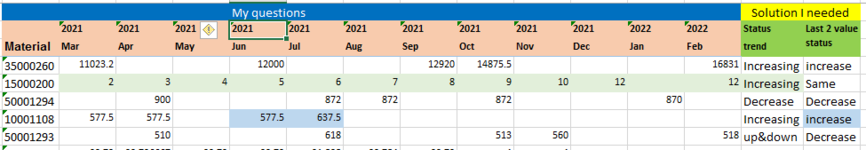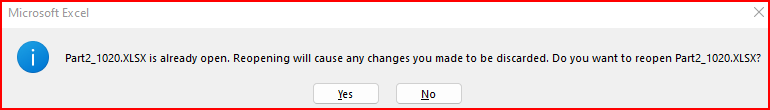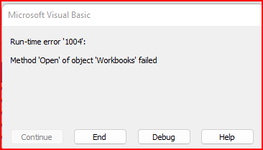s_balasubramanian
New Member
- Joined
- Feb 7, 2022
- Messages
- 8
- Office Version
- 2019
- 2016
- 2013
- Platform
- Windows
Hai.
Im working in purchase department and analyzing Price/Rate of our purchased product as listed below. (image also attached)
Based on the data i want to know this prices are ""Increasing / Decreasing / Up & Down" (Status column)
Also i want to compare last two rate to find that are "Same / Increase / Decrease (Last 2 value status)
Refer last two column in image or Table the result which i want
I have this price data in MS office XL 2013
Please support to provide coding for this.
Thanks
S.Balasubramanian
TN, INDIA
Im working in purchase department and analyzing Price/Rate of our purchased product as listed below. (image also attached)
Based on the data i want to know this prices are ""Increasing / Decreasing / Up & Down" (Status column)
Also i want to compare last two rate to find that are "Same / Increase / Decrease (Last 2 value status)
Refer last two column in image or Table the result which i want
I have this price data in MS office XL 2013
Please support to provide coding for this.
Thanks
S.Balasubramanian
TN, INDIA
| 2021 | 2021 | 2021 | 2021 | 2021 | 2021 | 2021 | 2021 | 2021 | 2021 | 2022 | 2022 | Status | Last 2 value status | |
| Material | Mar | Apr | May | Jun | Jul | Aug | Sep | Oct | Nov | Dec | Jan | Feb | trend | |
| 35000260 | 11023.2 | 12000 | 12920 | 14875.5 | 16831 | Increasing | increase | |||||||
| 15000200 | 2 | 3 | 4 | 5 | 6 | 7 | 8 | 9 | 10 | 12 | 12 | Increasing | Same | |
| 50001294 | 900 | 872 | 872 | 872 | 870 | Decrease | Decrease | |||||||
| 10001108 | 577.5 | 577.5 | 577.5 | 637.5 | Increasing | increase | ||||||||
| 50001293 | 510 | 618 | 513 | 560 | 518 | up & down | Decrease |