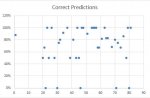Hi,
I have been given some data to work on regarding timings. Before an event starts there is a 0% to 100% chance that something will happen. Someone predicts this.
The next day I am given the results.
Looking at the first chart below it shows that 17 times it was predicted that 60% would be the answer.
Looking at the second chart below it shows that 60% was correct 14 times. (82%)
I then have the third table that does this division and turns it in to a %. In this case 82%.
At the moment I am then just scanning through the data highlighting a range where I can say the % predicted at the start are most accurate. I have highlighted between 46% and 80% on here. There are a couple of 0%’s in there but I need to choose a range. The highlighted range I then put in a formula for each time. The highlighted range in this instance is between 46% and 80% was predicted 132 times and it actually happened 109 times, so a 82.6% hit rate.
This is all visual at present and I then enter a manual formula.
Is there a way where I could automate this to find the ‘sweet spot’ I don’t want to cherry pick and say exclude 73% and 62% but include everything between 46% and 80% as I have to find a range.
It may well be if I looked at between 49% and 83% that may be better. The only stipulation is that there has to be a minimum of 100 predicted outcomes to make the data mean anything.
Way out of my league this one, but thought I’d ask if anyone knew a way before I go through manually.
Thanks for any help!
I have been given some data to work on regarding timings. Before an event starts there is a 0% to 100% chance that something will happen. Someone predicts this.
The next day I am given the results.
Looking at the first chart below it shows that 17 times it was predicted that 60% would be the answer.
Looking at the second chart below it shows that 60% was correct 14 times. (82%)
I then have the third table that does this division and turns it in to a %. In this case 82%.
At the moment I am then just scanning through the data highlighting a range where I can say the % predicted at the start are most accurate. I have highlighted between 46% and 80% on here. There are a couple of 0%’s in there but I need to choose a range. The highlighted range I then put in a formula for each time. The highlighted range in this instance is between 46% and 80% was predicted 132 times and it actually happened 109 times, so a 82.6% hit rate.
This is all visual at present and I then enter a manual formula.
Is there a way where I could automate this to find the ‘sweet spot’ I don’t want to cherry pick and say exclude 73% and 62% but include everything between 46% and 80% as I have to find a range.
It may well be if I looked at between 49% and 83% that may be better. The only stipulation is that there has to be a minimum of 100 predicted outcomes to make the data mean anything.
Way out of my league this one, but thought I’d ask if anyone knew a way before I go through manually.
Thanks for any help!
| Sweet Spot? | |
| H FHS% | |
0% | 88% |
1% | |
2% | |
3% | |
4% | |
5% | |
6% | |
7% | |
8% | |
9% | |
10% | |
11% | |
12% | |
13% | |
14% | |
15% | |
16% | |
17% | |
18% | |
19% | 50% |
20% | 67% |
21% | 0% |
22% | 100% |
23% | 50% |
24% | |
25% | 100% |
26% | |
27% | 50% |
28% | |
29% | 0% |
30% | 75% |
31% | 80% |
32% | |
33% | 92% |
34% | |
35% | |
36% | 100% |
37% | |
38% | 50% |
39% | |
40% | 80% |
41% | |
42% | 50% |
43% | 100% |
44% | 50% |
45% | 0% |
46% | 100% |
47% | 100% |
48% | |
49% | |
50% | 90% |
51% | |
52% | |
53% | 100% |
54% | 100% |
55% | 100% |
56% | 100% |
57% | 67% |
58% | 67% |
59% | |
60% | 82% |
61% | |
62% | 100% |
63% | 83% |
64% | 83% |
65% | |
66% | |
67% | 68% |
68% | |
69% | 80% |
70% | 0% |
71% | 75% |
72% | |
73% | 67% |
74% | |
75% | 86% |
76% | |
77% | 50% |
78% | 100% |
79% | 0% |
80% | 100% |
| Actual Result | |
| H FHS% | |
0% | 28 |
1% | 0 |
2% | 0 |
3% | 0 |
4% | 0 |
5% | 0 |
6% | 0 |
7% | 0 |
8% | 0 |
9% | 0 |
10% | 0 |
11% | 0 |
12% | 0 |
13% | 0 |
14% | 0 |
15% | 0 |
16% | 0 |
17% | 0 |
18% | 0 |
19% | 1 |
20% | 4 |
21% | 0 |
22% | 5 |
23% | 1 |
24% | 0 |
25% | 6 |
26% | 0 |
27% | 3 |
28% | 0 |
29% | 0 |
30% | 3 |
31% | 4 |
32% | 0 |
33% | 11 |
34% | 0 |
35% | 0 |
36% | 6 |
37% | 0 |
38% | 3 |
39% | 0 |
40% | 4 |
41% | 0 |
42% | 1 |
43% | 2 |
44% | 1 |
45% | 0 |
46% | 1 |
47% | 3 |
48% | 0 |
49% | 0 |
50% | 28 |
51% | 0 |
52% | 0 |
53% | 1 |
54% | 2 |
55% | 2 |
56% | 7 |
57% | 2 |
58% | 2 |
59% | 0 |
60% | 14 |
61% | 0 |
62% | 2 |
63% | 5 |
64% | 5 |
65% | 0 |
66% | 0 |
67% | 13 |
68% | 0 |
69% | 4 |
70% | 0 |
71% | 3 |
72% | 0 |
73% | 2 |
| Prediction Before | |
| H FHS% | |
0% | 32 |
1% | 0 |
2% | 0 |
3% | 0 |
4% | 0 |
5% | 0 |
6% | 0 |
7% | 0 |
8% | 0 |
9% | 0 |
10% | 0 |
11% | 0 |
12% | 0 |
13% | 0 |
14% | 0 |
15% | 0 |
16% | 0 |
17% | 0 |
18% | 0 |
19% | 2 |
20% | 6 |
21% | 2 |
22% | 5 |
23% | 2 |
24% | 0 |
25% | 6 |
26% | 0 |
27% | 6 |
28% | 0 |
29% | 1 |
30% | 4 |
31% | 5 |
32% | 0 |
33% | 12 |
34% | 0 |
35% | 0 |
36% | 6 |
37% | 0 |
38% | 6 |
39% | 0 |
40% | 5 |
41% | 0 |
42% | 2 |
43% | 2 |
44% | 2 |
45% | 1 |
46% | 1 |
47% | 3 |
48% | 0 |
49% | 0 |
50% | 31 |
51% | 0 |
52% | 0 |
53% | 1 |
54% | 2 |
55% | 2 |
56% | 7 |
57% | 3 |
58% | 3 |
59% | 0 |
60% | 17 |
61% | 0 |
62% | 2 |
63% | 6 |
64% | 6 |
65% | 0 |
66% | 0 |
67% | 19 |
68% | 0 |
69% | 5 |
70% | 1 |
71% | 4 |
72% | 0 |