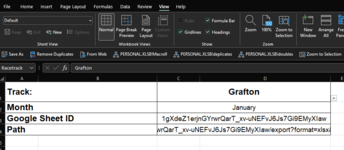AustSportingPix
New Member
- Joined
- Oct 5, 2020
- Messages
- 45
- Office Version
- 365
- Platform
- Windows
- MacOS
- Mobile
Hey all.
I've been using Google sheets to get all my data & excel to sort that data out and through results at me.
Google sheets gets the data from 4 websites, it then goes into 1 large sheet called "Full Meeting".
I input that sheet using PQ and I'm done, it throws out all the results that I need.
The only thing that ever changes when I use PQ is the Google Sheet ID, it then gets added to the "path" cell and that's the address used for PQ.
So is there a way where I could just have PQ load from say cell "='Meeting Info'!C4" and have it load on set cell on another tab?
I've attached a quick screen shot of the dashboard/setup sheet
I've been using Google sheets to get all my data & excel to sort that data out and through results at me.
Google sheets gets the data from 4 websites, it then goes into 1 large sheet called "Full Meeting".
I input that sheet using PQ and I'm done, it throws out all the results that I need.
The only thing that ever changes when I use PQ is the Google Sheet ID, it then gets added to the "path" cell and that's the address used for PQ.
So is there a way where I could just have PQ load from say cell "='Meeting Info'!C4" and have it load on set cell on another tab?
I've attached a quick screen shot of the dashboard/setup sheet