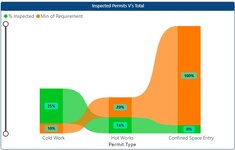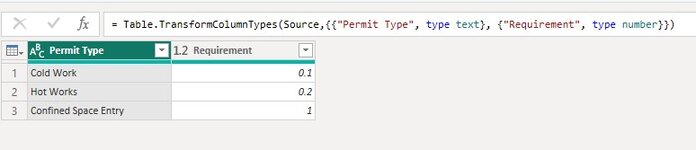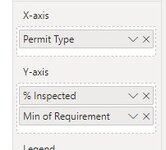DJFANDANGO
Board Regular
- Joined
- Mar 31, 2016
- Messages
- 122
- Office Version
- 365
- Platform
- Windows
Hi,
Looking for my visual to show the percentage of the particular permit audited, not the percentage of 'all' permits.
Audit requirements:
Cold Work 10%
Hot Work 20%
Confined Space Entry 100%
Measure:
% Inspected = DIVIDE([Audited Cnt],[All Permits],0)
Added Table: Permit Type
Is there a way of getting this to show what i need, hope it makes sense?
Cheers
Looking for my visual to show the percentage of the particular permit audited, not the percentage of 'all' permits.
Audit requirements:
Cold Work 10%
Hot Work 20%
Confined Space Entry 100%
Measure:
% Inspected = DIVIDE([Audited Cnt],[All Permits],0)
Added Table: Permit Type
Is there a way of getting this to show what i need, hope it makes sense?
Cheers