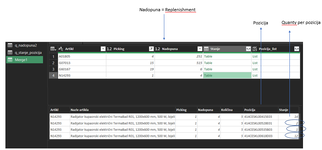Hi,
I would need some help with the example below.
I joined two tables in a power query, their link is the "Artikl"column.
What I need to get, for every line in column "Artikl" data from column "Pozicija" as needed according to the criteria.
Criterion: if the column "Nadopuna" is greater than the column "Stanje" let me show all items from the column "Pozicije" that have a total quantity greater than the value in the column replenishment.
It must first provide the items with the smallest amount in the "Stanje" column.
Thanks in advance!

I would need some help with the example below.
I joined two tables in a power query, their link is the "Artikl"column.
What I need to get, for every line in column "Artikl" data from column "Pozicija" as needed according to the criteria.
Criterion: if the column "Nadopuna" is greater than the column "Stanje" let me show all items from the column "Pozicije" that have a total quantity greater than the value in the column replenishment.
It must first provide the items with the smallest amount in the "Stanje" column.
Thanks in advance!