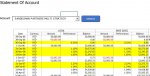JackDanIce
Well-known Member
- Joined
- Feb 3, 2010
- Messages
- 9,922
- Office Version
- 365
- Platform
- Windows
Hi,
This relates to post: Flat table -> Pivot table -> Insert calculated row?
I have a named table of data, duplicated dates in column A (ranging over 15 years), a label in column B and various metrics in remaining columns.
For output, I need to extract a specific label and then insert an empty row with just the month-end date for every month across the range of dates in this subset. Some dates will already be at month-end but I still need to insert this row and ensure column B includes that filtered label value
I think this is like a UNION join instead of an INNER join because I want to insert rows (with month-end dates) into my subset table, where dates between the two tables may not always match? My SQL isn't strong.
Is this more suitable for Power Query, read the data from the sheet and then create this transformation, before output?
If so, can anyone explain or guide through steps how to do so?
TIA,
Jack
This relates to post: Flat table -> Pivot table -> Insert calculated row?
I have a named table of data, duplicated dates in column A (ranging over 15 years), a label in column B and various metrics in remaining columns.
For output, I need to extract a specific label and then insert an empty row with just the month-end date for every month across the range of dates in this subset. Some dates will already be at month-end but I still need to insert this row and ensure column B includes that filtered label value
I think this is like a UNION join instead of an INNER join because I want to insert rows (with month-end dates) into my subset table, where dates between the two tables may not always match? My SQL isn't strong.
Is this more suitable for Power Query, read the data from the sheet and then create this transformation, before output?
If so, can anyone explain or guide through steps how to do so?
TIA,
Jack