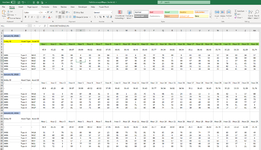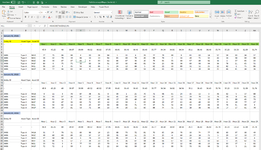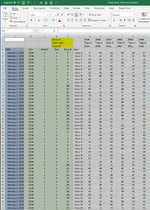Hi I am new to Power Query. I need to do the following. I have data that is represented on 1 sheet that is represented as repeating tables that are identical. The data goes left to right (columns) n time (1 to 24) with multiples rows for records. This table then repeats itself for different days in rows. So in effect I have hourly data (columns) per record (rows) per day but the daily data sets are broken into separate repeating tables.
Note the data is publicly available if that helps. I have attached an image of how the data currently looks.
I want to:
1) merge or combine all the separate daily tables
2) transpose so the hours are now in rows, and all the records are now in columns
3) Create column headers based on: Entity ID, Asset Type and Asset ID
4) each daily table has a date header in a single cell and I need to create a new date column for that daily date (i.e. (01/01/2020) that increments by hour
01/01/2020/ : 01
01/01/2020/ : 02
01/01/2020/ : 24
etc
01/02/2020/ : 01
01/02/2020/ : 02
01/02/2020/ : 024
Thank-you
Note the data is publicly available if that helps. I have attached an image of how the data currently looks.
I want to:
1) merge or combine all the separate daily tables
2) transpose so the hours are now in rows, and all the records are now in columns
3) Create column headers based on: Entity ID, Asset Type and Asset ID
4) each daily table has a date header in a single cell and I need to create a new date column for that daily date (i.e. (01/01/2020) that increments by hour
01/01/2020/ : 01
01/01/2020/ : 02
01/01/2020/ : 24
etc
01/02/2020/ : 01
01/02/2020/ : 02
01/02/2020/ : 024
Thank-you