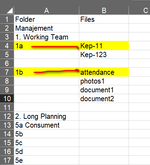muhammad susanto
Well-known Member
- Joined
- Jan 8, 2013
- Messages
- 2,105
- Office Version
- 365
- 2021
- Platform
- Windows
hi all..
how to split column based on name "Folder" and "Files" ,
my expected start col C3 and D3 down
here this layout
anybody help out, thank in advance
susant
how to split column based on name "Folder" and "Files" ,
my expected start col C3 and D3 down
here this layout
| Extract List Doc WBBM.xlsx | ||||||
|---|---|---|---|---|---|---|
| A | B | C | D | |||
| 1 | original data | desired result | ||||
| 2 | File's Name | Model | Col1 (folder) | Col2 (files) | ||
| 3 | Manajement | Folder | Manajement | |||
| 4 | 1. Working Team | Folder | 1. Working Team | |||
| 5 | 1a | Folder | 1a | Kep-11 | ||
| 6 | Kep-11 | Files | Kep-123 | |||
| 7 | Kep-123 | Files | ||||
| 8 | 1b | Folder | 1b | attendance | ||
| 9 | attendance | Files | photos1 | |||
| 10 | photos1 | Files | document1 | |||
| 11 | document1 | Files | document2 | |||
| 12 | document2 | Files | ||||
| 13 | 2. Long Planning | Folder | 2. Long Planning | |||
| 14 | 5a Consument | Folder | 5a Consument | |||
| 15 | 5b | Folder | 5b | |||
| 16 | 5c | Folder | 5c | |||
| 17 | 5d | Folder | 5d | |||
| 18 | 5e | Folder | 5e | |||
Sheet1 | ||||||
anybody help out, thank in advance
susant