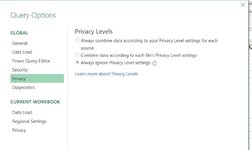Hello all,
I have created some queries in excel using power queries with no issues until recently. In the last month or so the reports that I have previously been using with no issues at all are all now requesting privacy level data settings be setup or just giving me the dreaded firewall error. I know I can select to ignore privacy levels, however I want to actually understand what the actual problem. In my research I have tried redesigning my queries multiple different ways based things that I have found on the web. However today I a very basic query to test and I was not expecting to receive an error..
So I created a Named range in a new blank workbook, with a folder path referenced. Then imported that Named range into power query within the same workbook and drilled down on it, in order to use it as a parameter in other works books. I came across one video today discussing how to do do this and avoid the firewall error. The video mentioned pulling the folder content directly into this first query to create a staging query, using the Folder.Files() function in PowerQuery. As soon as I added the code to do this, I received a request to provide data privacy levels for the source. I don't understand why I get this request every time I connect to a source now, when I was never receiving this popup previously.
I was under the impression if I did the folder.files m code in the same initial query that I would not get the privacy level error, so I just set the privacy level to public to test it. Sure enough I got the error. So I have 2 questions.
1) Is there a reason that Power Query is all of a sudden requesting me to provide the data privacy levels for every source when it has never done this before? Maybe I accidently screwed up some type of privacy permissions that were already in place, which is now requiring me to provide always provide it?
2) Why would privacy Level concerns be creased from the example above?
Thank you,
I have created some queries in excel using power queries with no issues until recently. In the last month or so the reports that I have previously been using with no issues at all are all now requesting privacy level data settings be setup or just giving me the dreaded firewall error. I know I can select to ignore privacy levels, however I want to actually understand what the actual problem. In my research I have tried redesigning my queries multiple different ways based things that I have found on the web. However today I a very basic query to test and I was not expecting to receive an error..
So I created a Named range in a new blank workbook, with a folder path referenced. Then imported that Named range into power query within the same workbook and drilled down on it, in order to use it as a parameter in other works books. I came across one video today discussing how to do do this and avoid the firewall error. The video mentioned pulling the folder content directly into this first query to create a staging query, using the Folder.Files() function in PowerQuery. As soon as I added the code to do this, I received a request to provide data privacy levels for the source. I don't understand why I get this request every time I connect to a source now, when I was never receiving this popup previously.
Power Query:
let
Source = Excel.CurrentWorkbook(){[Name="ExcelTableFolderPath"]}[Content],
Path = Source{0}[Path],
Custom1 = Folder.Files(Path)
in
Custom1I was under the impression if I did the folder.files m code in the same initial query that I would not get the privacy level error, so I just set the privacy level to public to test it. Sure enough I got the error. So I have 2 questions.
1) Is there a reason that Power Query is all of a sudden requesting me to provide the data privacy levels for every source when it has never done this before? Maybe I accidently screwed up some type of privacy permissions that were already in place, which is now requiring me to provide always provide it?
2) Why would privacy Level concerns be creased from the example above?
Thank you,