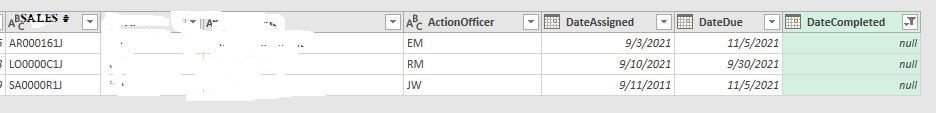I have a Master Sales Workbook with 5 columns: Sales #, Name, Type, Date Completed. I have a Sales Workbook with 3 columns: Sales #, Status Date, and Status Update. The two are linked via power query and loaded into the data model; the Master Sales Workbook Sales # is a (1) and the Sales Workbook Sales # is a (*) many. I am trying to produce a pivot table that shows only Sales # for that which has no complete date (i.e., blank). I WANT a pivot table that shows:
Sales Name Status Update
SA0007 Ellen Called Customer
Left a message
Made a sale
PX9990 Joe Emailed Customer
But what I'm getting is:
Sales Name Status Update
SA0007 Ellen Called Customer
Left a message
Made a sale
Emailed Customer
PX9990 Joe Called Customer
Left a message
Made a sale
Emailed Customer
What am I doing wrong?
Thanks.
Sales Name Status Update
SA0007 Ellen Called Customer
Left a message
Made a sale
PX9990 Joe Emailed Customer
But what I'm getting is:
Sales Name Status Update
SA0007 Ellen Called Customer
Left a message
Made a sale
Emailed Customer
PX9990 Joe Called Customer
Left a message
Made a sale
Emailed Customer
What am I doing wrong?
Thanks.