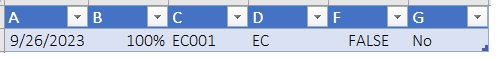Hi,
I'm facing issue with formula in Power Query. I'd like to change excel formula from column G to power query but don't know how to write the code. Could you guys support? Sorry if information giving is not enough, pls let me know if any needed.
Thanks in advance.
I'm facing issue with formula in Power Query. I'd like to change excel formula from column G to power query but don't know how to write the code. Could you guys support? Sorry if information giving is not enough, pls let me know if any needed.
Thanks in advance.
| Cell Formulas | ||
|---|---|---|
| Range | Formula | |
| D2 | D2 | =TRIM(LEFT([@C],MIN(FIND({0,1,2,3,4,5,6,7,8,9},[@C]&"0123456789"))-1)) |
| E2 | E2 | =OR([@C]="EC002",[@C]="FP002") |
| F2 | F2 | =IF([@B]=0, IF([@A]>$B$2+2,"No",IF([@A]<=$B$2+2,"Yes, Need to update")), IF(OR([@D]="TD",[@D]="TOR",[@D]="WDR",[@D]="WDI",[@D]="WDP",[@D]="WDT"), IF([@B]>1.02,"YES, over more than 2%",IF([@B]<1,"YES, short in not allowed DIM","No")), IF([@F]=TRUE, IF([@B]>1.05,"YES, over more than 5%",IF([@B]<0.95,"YES, short more than 5%","No")), IF([@F]=FALSE, IF([@B]>1,"YES, over in not allowed DIM",IF([@B]<1,"YES, short in not allowed DIM","No")))))) |