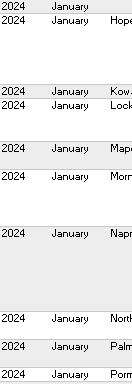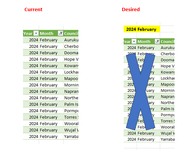Larry of Oz
New Member
- Joined
- Jun 2, 2020
- Messages
- 17
- Office Version
- 2016
- Platform
- Windows
Hello legends,
I am teaching myself Power Query and having great results so far, but there's something I'm not sure is possible or not, hoping someone here can advise. I have a worksheet with a table (Power Query append output). This table appends information from 12 different worksheets (each a different location with entries by month and year). The result will then be filtered in the output table to show only the current month and year.
The only thing I'm not happy with is the January 2024 output (report/table) has' 2024' listed in A3:A15 and 'January' listed in B3:B15 - once for each location. Is there any possible way to use a cell outside the table to filter the month and date, so it doesn't need to be repetitively listed in each row? Trying to keep the report to only necessary columns. Month and year are necessary, but not 12 times! Not sure if this is even possible and I can't quite get on the right track with searching for answers. Thanks so much if anyone can point me in the right direction.
Kindest regards, Lauren
I am teaching myself Power Query and having great results so far, but there's something I'm not sure is possible or not, hoping someone here can advise. I have a worksheet with a table (Power Query append output). This table appends information from 12 different worksheets (each a different location with entries by month and year). The result will then be filtered in the output table to show only the current month and year.
The only thing I'm not happy with is the January 2024 output (report/table) has' 2024' listed in A3:A15 and 'January' listed in B3:B15 - once for each location. Is there any possible way to use a cell outside the table to filter the month and date, so it doesn't need to be repetitively listed in each row? Trying to keep the report to only necessary columns. Month and year are necessary, but not 12 times! Not sure if this is even possible and I can't quite get on the right track with searching for answers. Thanks so much if anyone can point me in the right direction.
Kindest regards, Lauren