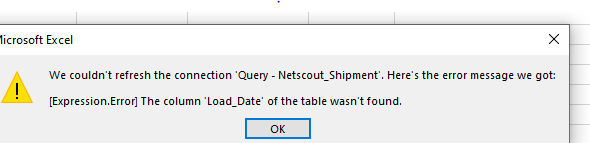Hi all, I am using the import function to import txt files that always has the same column headers, but I am getting an error message that it can not find the column called Load_Date, but when I open the TXT file I see the header. I do not need to see the load date and I selected remove columns, but I am still getting an error message that I can not see the Load_ Date Column. The import worked on 2 of 3 test imports and there is nothing different on the file that is failing. Any suggestions?
thank you all,
Sharon
thank you all,
Sharon