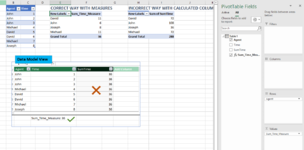Hello,
I am new to data models but the relationship doesn't seem to be an issue, I'm summing time in my columns and each columns appears to have the same issue.
The time format isn't an issue. What I'm having a strange problem with is that the summed amount is the same for the whole column and this is happening with each column where I have the time summed for each agent of my call center.
Is this enough information for someone to possibly steer me in the right direction?
-- g
I am new to data models but the relationship doesn't seem to be an issue, I'm summing time in my columns and each columns appears to have the same issue.
The time format isn't an issue. What I'm having a strange problem with is that the summed amount is the same for the whole column and this is happening with each column where I have the time summed for each agent of my call center.
Is this enough information for someone to possibly steer me in the right direction?
-- g