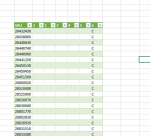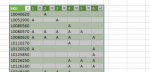Hi Team,
When I am transforming from query editor to Excel sheet as a table in SKU Columns SKU sequence changed it should be same as in Power Query.
usually it is always same as showed in query
Please assist.
Please check attached snapshots
When I am transforming from query editor to Excel sheet as a table in SKU Columns SKU sequence changed it should be same as in Power Query.
usually it is always same as showed in query
Please assist.
Please check attached snapshots